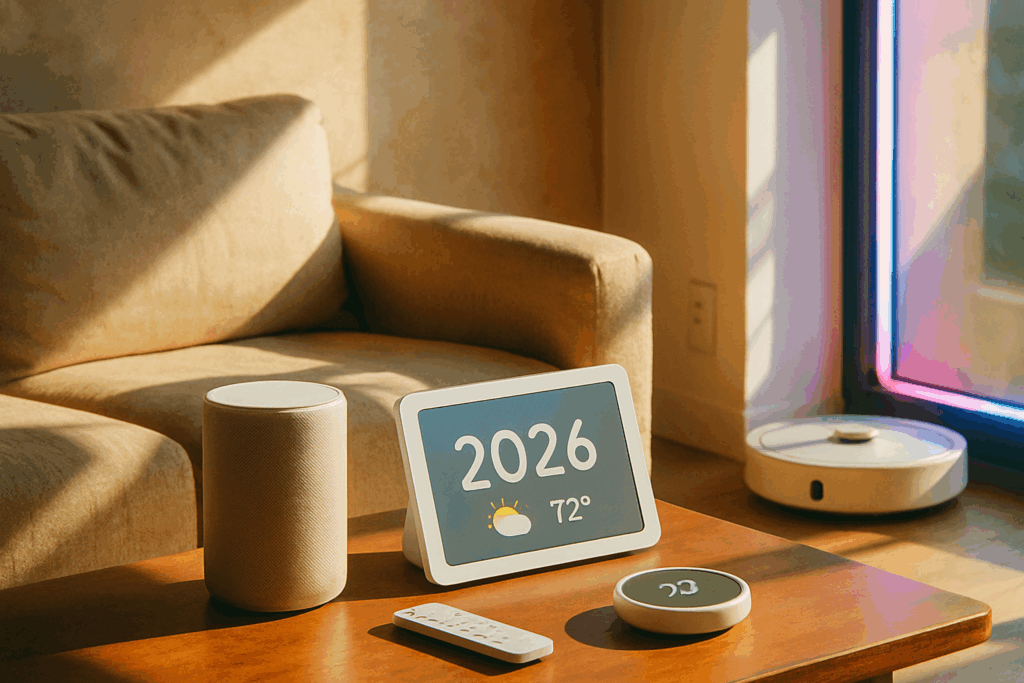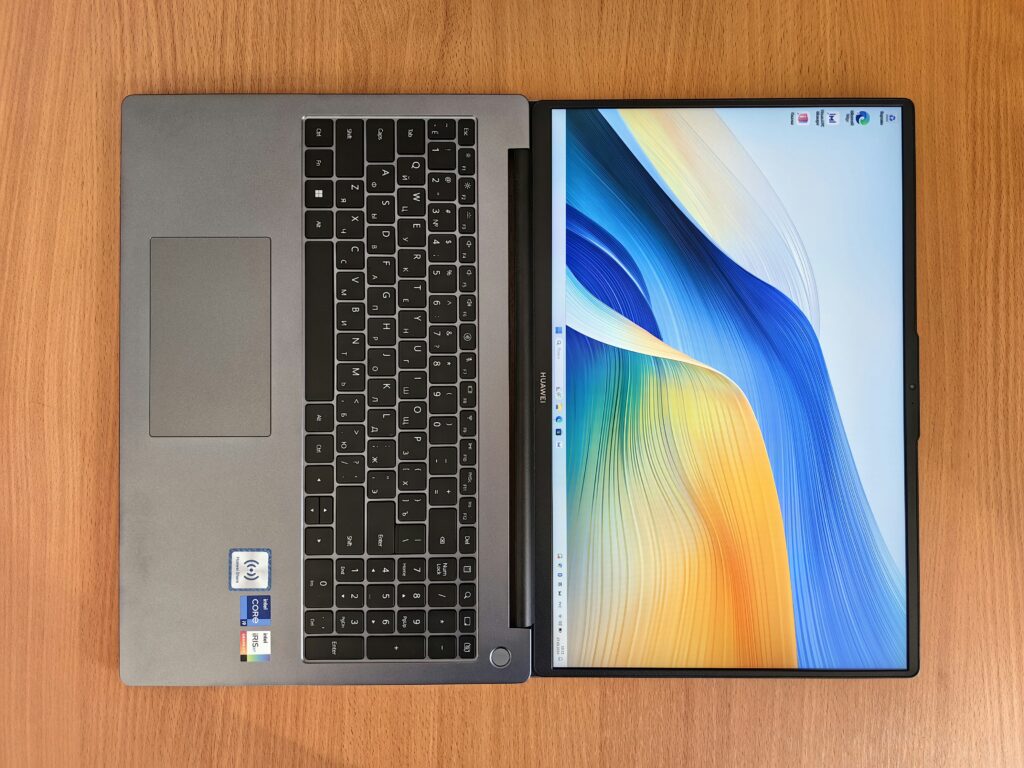Top Software Tips for Optimal Performance
Are you looking to optimize your software for maximum efficiency and productivity? Look no further than the expert advice from WealthyByte. With their wealth of knowledge and experience, they have compiled some top tips for getting the most out of your software.
Clean Up Your System Regularly
One of the key ways to ensure optimal performance of your software is to regularly clean up your system. This includes deleting unnecessary files, uninstalling unused programs, and running disk cleanup and defragmentation tools. By keeping your system clean and organized, you can prevent slowdowns and crashes.
Update Your Software Regularly
Another important tip for optimal software performance is to keep your programs up to date. Software updates often include bug fixes, security patches, and performance improvements. By regularly updating your software, you can ensure that you are always using the latest and most efficient versions.
Optimize Your Startup Programs
Many programs automatically start up when you turn on your computer, which can slow down your system. Take the time to review and disable unnecessary startup programs to improve boot times and overall performance. You can do this through the task manager or using thirdparty software.
Use Antivirus Software
Protecting your system from malware and viruses is essential for optimal performance. Invest in a reputable antivirus program and regularly scan your system for any threats. This will help keep your software running smoothly and prevent any unexpected issues.
Utilize Cloud Storage
Storing data on your computer can take up valuable space and slow down performance. Consider utilizing cloud storage services to store your files securely and free up space on your hard drive. This can also make it easier to access your files from anywhere and collaborate with others.
Backup Your Data Regularly
Data loss can be devastating, so it’s important to regularly backup your files to prevent any loss in case of a system failure or cyber attack. Consider using automatic backup services or external hard drives to keep your data safe and secure.
Customize Your Settings
Each software program has a variety of settings that you can adjust to optimize performance for your specific needs. Take the time to explore and customize these settings to achieve the best results. This can include adjusting display settings, performance options, and privacy settings.
Monitor Your System Performance
Keep an eye on your system’s performance by monitoring key indicators such as CPU usage, memory usage, and disk space. This can help you identify any bottlenecks or issues that may be impacting performance. There are many tools available to help you track and analyze system performance.
Seek Professional Help
If you are experiencing persistent issues with your software performance, don’t hesitate to seek help from a professional. IT experts can diagnose and resolve any underlying problems that may be causing slowdowns or crashes. They can also provide valuable advice on optimizing your system for peak performance.
In conclusion, following these top software tips from WealthyByte can help you achieve optimal performance and efficiency in your software usage. By taking proactive steps to clean up your system, update your software, optimize settings, and monitor performance, you can ensure smooth operation and maximum productivity. Keep these tips in mind and take your software performance to the next level.


 Roys Chamblisster is a tech author at wbsoftwarement known for his clear, practical insights into modern software development. He focuses on writing about programming frameworks, automation tools, and the latest trends shaping the tech world. Roys is passionate about helping developers build smarter and more efficient digital solutions.
Roys Chamblisster is a tech author at wbsoftwarement known for his clear, practical insights into modern software development. He focuses on writing about programming frameworks, automation tools, and the latest trends shaping the tech world. Roys is passionate about helping developers build smarter and more efficient digital solutions.