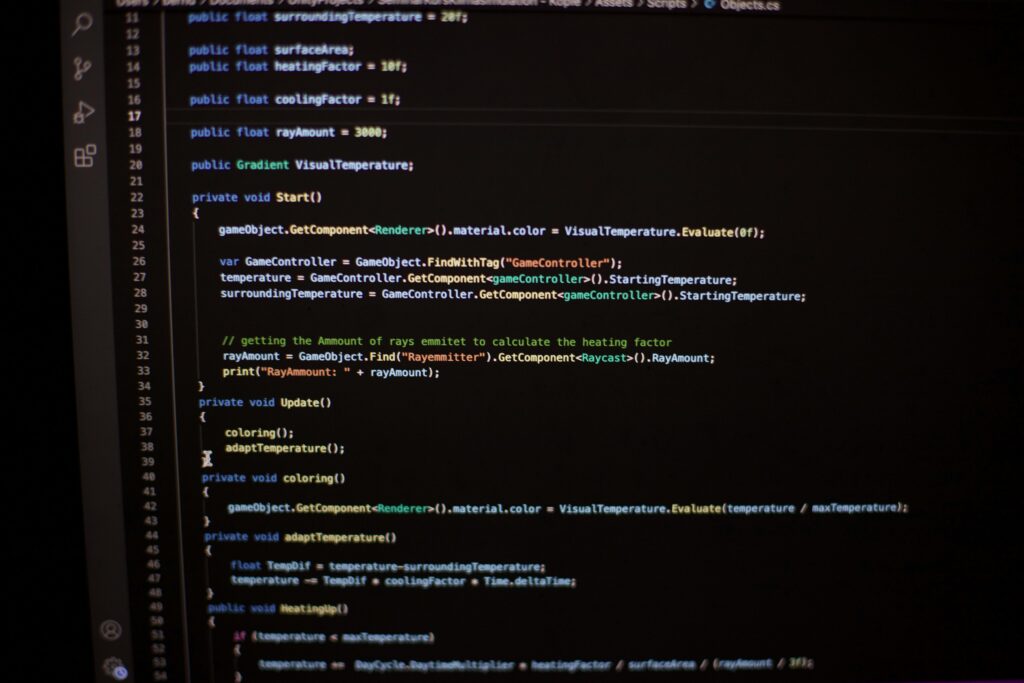Why Git Workflow Matters in Team Environments
Bad version control in a team setting is like building a house on sand. One person forgets to pull the latest changes, another overwrites crucial work, and by the time you figure out what broke and why, half the deadline is gone. Without a structured Git workflow, collaboration gets chaotic fast—duplicate efforts, broken builds, and the dreaded “it works on my machine” problem.
Git, when used correctly, solves most of these pain points. It helps teams manage parallel development cleanly, avoid stepping on each other’s toes, and understand exactly what changed, when, and why. Branching lets you isolate work, commit history gives clarity, and pull requests make space for feedback and quality checks before code hits production.
At the core, concepts like staging, committing, diffing, branching, merging, and rebasing form the toolkit for clean team collaboration. Commit messages act like breadcrumbs. Branch names can carry purpose. The more intentional your Git use, the less you rely on memory or firefighting. And the more you trust your process, the faster you ship well-tested work. Teams that treat Git as a discipline—not just a save button—move faster and break fewer things.
Choose the Right Workflow Model
There’s no one-size-fits-all Git workflow. It depends on your team size, your release rhythm, and how tightly you collaborate. Here’s how the main ones break down:
Feature Branch Workflow: great for modular development
Still the go-to for most modern teams. You create a new branch for every feature, bugfix, or experiment. Keeps main or develop clean, lets multiple devs explore work in parallel, and eases code review. Works best when your team uses pull requests religiously and tests before every merge.
Gitflow Workflow: structured but heavy—when it’s appropriate
Gitflow adds more structure: long-lived branches for releases, features, hotfixes, etc. Great for big teams on fixed release schedules or in industries where versioning and audit trails matter. But it can slow things down. If your team’s nimble, this might be overkill.
Forking Workflow: suited for open-source and large distributed teams
This one’s for the wild. Everyone forks the repo, works in their own copy, and submits pull requests to the original project. Keeps control central but flexible. A must for open-source projects or teams spread across companies and time zones.
When to keep it simple: trunk-based development
Minimalism works too. In trunk-based dev, everyone works off a single branch (often main) and commits often—sometimes daily. Protected branches and rock-solid tests are critical. It’s fast, lean, and great for small teams or fast-moving startups—but there’s little room for sloppy code or broken builds.
Pick the tool that fits your context. Then stick to it with discipline.
Establish Clear Branching Strategies
In collaborative development, organizing your branches is more than a matter of preference—it directly impacts productivity, release stability, and team clarity. Here’s how to structure your Git branches for maximum efficiency.
Keep main (or master) Always Deployable
The main branch should represent your production-ready codebase. Developers should treat it as a sacred space:
– Avoid pushing untested or experimental changes directly to main
– All updates to main should come from reviewed and validated pull requests
– Treat it as the source of truth for releases and deployments
This keeps the release process clean and minimizes the risk of shipping broken code.
Use Clear and Consistent Naming Conventions
Naming branches properly is a small habit that pays huge dividends over time. It improves traceability, team coordination, and onboarding for new developers.
Recommended patterns:
– feature/<ticket-number>-<short-description> — for new functionality
– bugfix/<ticket-number> — for resolving specific defects
– hotfix/<summary> — for production-level patches
– release/<version> — for pre-release packaging and checks
Avoid vague names like changes, update-code, or stuff—they offer zero context.
Structure with Purpose: Develop, Staging, and Feature Branches
A layered branching model helps manage work in progress while maintaining a safe path to production. Common setup includes:
– develop — an integration branch where features are merged and tested together before moving to production
– staging — mirrors the production environment for final testing and QA validation
– feature/* — short-lived branches for specific tasks, merged into develop when ready
Best practices:
– Keep feature branches short-lived (no more than a few days when possible)
– Rebase frequently from develop to avoid long-running divergence
– Clean up merged branches to maintain repository hygiene
By defining clear roles and boundaries for each branch, your team can collaborate more effectively and release with confidence.
Code Reviews and Pull Requests: The Bottleneck and the Booster
Code reviews aren’t just process—they’re product quality control, mentorship, and collaboration rolled into one. But too many teams treat them like chores or slow them down with bloated pull requests (PRs). The fix: keep them focused, practical, and frictionless.
Start with writing better PRs. Keep scope tight—one feature, one fix, one idea per PR. Add context in the description. What changed, why it matters, how to test it. Avoid the dreaded “see commit history” explanation. Make it easy for reviewers to understand, not decode.
Then, make reviews timely. No one wants their work sitting in purgatory. Set team norms. Aim for same-day reviews when possible. Flag blockers openly. And don’t nitpick style if your linter already handles it. Focus on logic, edge cases, and long-term impact.
Small PRs are magic. They’re less intimidating, easier to test, and faster to merge. They reduce merge conflicts and make rollback simpler if things go sideways. You ship faster, learn quicker, and stay in flow.
A good PR process doesn’t slow down the pipeline. It keeps it healthy. Set the tone, tighten the loop, and the rest starts to click.
Communication Beats Conflict: Commit Messages and Tagging
Commit messages are not diary entries—they’re signposts for your team and future self. A commit labeled “fix stuff” or “changes” says nothing to anyone. Be clear, be specific. Instead of logging random thoughts, explain what changed and why. A good format: start with an imperative verb and focus on the scope. For example: Fix login timeout on mobile or Refactor header nav rendering for clarity.
Tags matter just as much. Semantic versioning can feel like overkill until you need to roll back or trace a bug from v2.3.1 to v2.2.9. Tag releases clearly and consistently. Use proper version numbers, and document what each version includes. This isn’t just for users—it’s for teammates, testers, and the you of three months from now.
Lastly, keep the project history readable. Rebasing lets you clean up messy commit sequences. Squash merging avoids bloating the main branch with a dozen tiny commits that don’t mean anything in isolation. Defaulting to squash for feature branches can keep your log clean and digestible. The goal isn’t perfection—it’s clarity and consistency.
This isn’t about ceremony. It’s about keeping your workflow fast, your team informed, and your repo navigable under pressure.
Automation and Continuous Integration
Good Git habits are step one. Automation is step two.
Start with Git hooks. These lightweight scripts run at key points in the Git process—pre-commit, pre-push, post-merge. Use them to catch obvious issues early: linting errors, missing tests, style problems. No one wants to review a PR that breaks the build over a missing semicolon. Tools like Husky make it dead simple to manage hooks across teams.
Then there’s CI—continuous integration. Set up your pipeline so that every pull request gets tested automatically. Don’t wait for broken code to reach production. Let the system flag bugs, missed coverage, or broken dependencies within minutes of the commit. GitHub Actions, CircleCI, and GitLab CI make this kind of automation not only possible but expected.
The magic happens when git workflows and CI/CD stack up. Smart branching strategies (like requiring pull requests for merges) combined with automated checks speed up development and protect quality. Combined with parallelized builds, caching, and smart dependency management, delivery gets faster, not riskier.
Treat automation as your co-pilot. Trusted, fast, and always on.
For more on how CI can push your team further, check out this deep dive.
Handling Conflicts Without Derailing the Team
Merge conflicts happen when two branches modify the same part of the code in different ways. Simple as that. It’s not always about bad habits—we’re working in parallel, so clashes are inevitable. But frequent, messy merge conflicts usually point to a bigger problem: poor coordination, stale branches, or oversized pull requests.
The easiest way to reduce conflict is to keep branches short-lived. Don’t let features drag on for weeks. Ship in slices. Communicate changes early, especially when they might hit shared files or core behaviors. Pull from main often and rebase frequently to stay aligned with team updates.
When conflicts do pop up, the best fix is clarity. Keep diffs small. Use tools like Git’s diff view or your IDE’s merge tool to isolate the issue. Never resolve blindly—read both sides. If the change has wider implications, call the original author or drop a note in Slack. It’s faster than guessing.
And that brings us to the rebase vs. merge question. Merge preserves history—good when you want traceability for collaboration. Rebase keeps things linear—cleaner for solo work or fresh features. In teams, a smart approach is to rebase locally, then merge via PR. That way you stay clean without rewriting shared history.
Bottom line: merge conflicts don’t have to be chaos. A few disciplined habits and a dose of team communication go a long way.
Must-Have Tools and Best Practices
Optimizing your Git workflow isn’t just about process—it’s also about using the right tools and setting consistent standards across your team. The right tools can cut down on friction, errors, and miscommunication, especially in fast-moving or distributed projects.
Boosting Productivity with Git GUIs and CLI Shortcuts
Whether you prefer the command line or a graphical interface, becoming efficient can save hours over time. Choose what fits your comfort level, but know when to branch out.
Popular Git GUIs include:
– Sourcetree – Ideal for visualizing branches and merges
– GitKraken – Great for cross-platform teams and enhanced collaboration features
– GitHub Desktop – Lightweight, easy for beginners, tightly integrated with GitHub
CLI Tips to Explore:
– Use aliases for repetitive commands (e.g., git co for git checkout)
– Use git log --oneline --graph to quickly visualize branch structure
– Leverage stash and interactive rebase to keep your commits clean
Enforcing Consistency with Conventional Commits
A well-structured commit message helps others (and future you) understand code history. Adopt a commit standard early, like Conventional Commits, to improve traceability and automation.
Why Conventional Commits?
– Easy to generate changelogs automatically
– Supports semantic versioning workflows
– Makes code reviews simpler by flagging type of change (e.g., fix, feat, docs)
Tools to help enforce it:
– commitlint – Validates commit messages based on configured rules
– commitizen – A command-line tool that helps you write consistent commit messages step-by-step
Templates That Save Time and Improve Quality
Document your expectations clearly by using templates. This helps standardize inputs and encourages good habits during reviews.
PR (Pull Request) Templates:
– Define the purpose of the change
– List related issues or blockers
– Include testing steps and expected results
Commit Message Templates:
– Provide structure for Conventional Commits
– Integrate with commitlint to avoid invalid messages
Checklist Templates for Reviewers:
– Code follows naming and structure conventions
– Comments and documentation included
– Tests updated or written as needed
By equipping your team with the right tools and consistent practices, you reduce friction and boost collaboration. A streamlined Git workflow begins with shared guardrails that support—not slow down—your developers.
Wrap-Up: Building a Git Culture, Not Just a Git Process
A clean Git workflow doesn’t mean much if no one follows it—or if nobody knows where to find it. The first step is simple: keep your documentation updated and easily accessible. Not buried in a decade-old wiki or lost in someone’s Google Drive. If a new engineer can’t onboard in an afternoon, your workflow needs a cleanup.
Next, train everyone. Not just senior devs. Not just those who “push to production.” Everyone should understand the flow, or mistakes multiply. Git isn’t magic—it’s a tool that needs a shared understanding to be useful. Basic commands, branching strategy, merge protocols—these should live somewhere clear, and be part of every dev’s first-week checklist.
Finally, don’t forget what Git is actually for: collaboration. Version control is just the surface. Done right, it’s how your team communicates across time zones, roles, and builds. If your Git history tells the story of your project—clearly and cleanly—it’s doing its job. If not, you’ve got work to do.