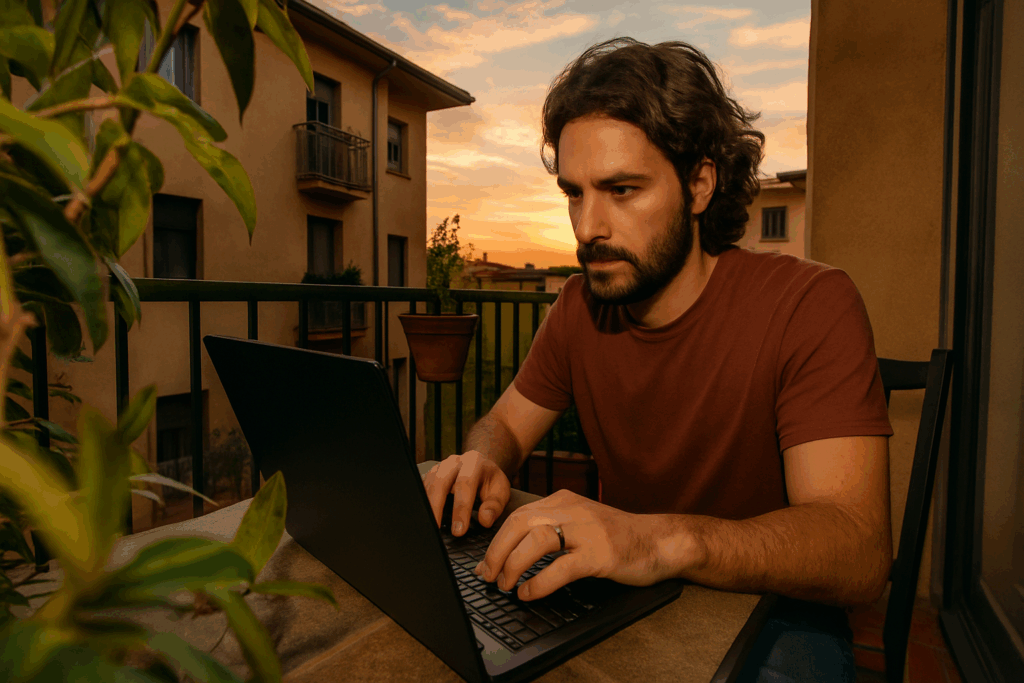Why Your Setup Matters
If you write code for a living—or a serious hobby—you already know this: performance isn’t a perk, it’s the baseline. A machine that lags during builds or locks up under load doesn’t just slow you down, it breaks your flow. Productivity tanks when compile times stretch from seconds to minutes. And let’s not get started on thermal throttling that sneaks up during a long debug session or test run.
Software has gotten heavier, dev stacks are more bloated, and most of us keep at least a dozen windows, tabs, and containers open. That means underpowered laptops won’t cut it. You need something built for the job—fast CPU, plenty of RAM, solid thermals, and preferably a high-quality display that doesn’t fry your eyes after ten hours.
Truth is, not all machines are built equal—especially for development. What works for a writer or a casual user won’t survive a week in a code-heavy environment. Whether you’re pushing pixels, crunching training data, or wrangling microservices, your setup should match your stack. Otherwise, you’re working against your tools, not with them.
Key Specs That Actually Matter
Let’s skip the marketing fluff. A sleek shell means nothing if what’s under the hood can’t keep up with your work.
CPU: Multicore vs. High Clock Speed
No one-size-fits-all answer here. For backend devs crunching Docker containers and compiling heavy codebases, more cores give you breathing room. Think 6 cores minimum, ideally 8+. Frontend or mobile devs may benefit more from higher per-core performance—clock speed still matters if you’re not running parallel tasks nonstop. If your stack uses build tools that can thread, cores win. If not, raw clock speed might edge forward.
RAM: How Much Is Overkill?
8GB is dead. 16GB should be your floor. For most devs, 32GB hits the sweet spot—solid room for IDEs, local containers, and browser tabs that multiply like rabbits. If you touch virtual machines, embedded systems, or machine learning locally, 64GB might even be justified. But beyond that? You’re probably overcompensating—unless your workload says otherwise.
Storage: SSD and NVMe Speed
SSD is non-negotiable. If your dev machine still spins rusty platters, you’re wasting time. NVMe goes a step further: ultra-fast read/write speeds cut down launch times, search delays, and file access bottlenecks. Go for at least 512GB—1TB is better if you do anything local and resource-heavy.
GPU: Necessary Evil or Essential Tool?
Not every developer needs a beastly GPU. Web dev? You can pass. But if you’re in AI/ML, game dev, or heavy graphics work, a discrete GPU like an NVIDIA RTX card isn’t optional—it’s critical. It slashes model training time and keeps real-time rendering smooth. Even for CUDA development or GPU-accelerated computation, having a reliable GPU makes environments versatile.
Battery Life vs. Raw Power
This one comes down to how and where you work. If you’re mobile and spend your day in cafes or client sites, battery life matters—look for efficient chips and solid optimization (like Apple’s M2/M3 series). But if you’re desk-bound or docked most of the day, lean in favor of power. Thicker bodies and fans are a small price to pay for no thermal throttling under sustained loads.
In the end, pick a rig based on the reality of your dev needs—not hype or brand loyalty. You’ll feel it the moment your code compiles faster and your machine doesn’t choke midway through your process.
Laptops Built for Developers
MacBook Pro M2 / M3
If you’re already in the Apple ecosystem, the MacBook Pro (M2 or M3) doesn’t require much convincing. It’s fast. The battery life holds up even under heavier workloads. And the Retina display is still one of the sharpest and most color-accurate on the market—a real plus for devs who toggle between terminal windows, design previews, and browser-stacked debugging. But fair warning: price remains steep, and the port situation, while improving slightly, is still not as diverse as some would like. You’re mostly locked into USB-C, so be ready to live that dongle life.
Dell XPS 15 Developer Edition
Built for devs and shipped with Ubuntu out of the box, this is a Linux-first machine that nails the fundamentals. Great screen, solid thermal profile, and enough horsepower to run containers and compile without lag. Dell’s build quality has leveled up in recent years, and the keyboard’s good enough to satisfy long coding sprints without complaint. This one’s great for full-stack and back-end developers—especially those who prefer sticking closer to the metal.
Lenovo ThinkPad X1 Extreme Gen 5
Less flashy, more firepower. The ThinkPad X1 Extreme Gen 5 puts substance above surface, delivering real performance with enterprise-level reliability. That includes a best-in-class keyboard, rock-solid thermals, and reasonable upgrade paths. Repairability here matters—you can swap parts without jumping through hoops, which makes IT teams and solo devs equally happy. Not the lightest machine, but if you’re deep in enterprise software or need something stable for travel + work crunches, this is dependable.
Framework Laptop 13 / 16 (Modular Builds)
If modularity and control are your thing, Framework is hard to beat. You don’t just get a laptop—you get a machine you can open, upgrade, and actually understand. RAM, SSD, ports—all swappable. Great for devs who like to fine-tune their setup or who value sustainability just as much as specs. Linux support is solid, and the keyboard and screen hold their own. Choose the 13 for portability or the 16 if you need extra real estate and GPU options. This is the right call for engineers who want their tools to be as hackable as their code.
Workstations That Mean Business
Apple Mac Studio (M2 Ultra)
The Mac Studio with M2 Ultra isn’t subtle—it’s fast, silent, and laser-focused on performance. If you’re deep into video editing, compiling large builds, or running virtual machines across multiple platforms, this machine doesn’t flinch. It’s especially good for hybrid developers juggling macOS and Linux containers or working across Figma, Final Cut, and Xcode in the same session. The thermal design is dead quiet, even at full load. It’s not cheap, but if you want near-zero friction in a media-heavy workflow, it’s worth every cent.
Puget Systems Custom Workstations
These aren’t off-the-shelf boxes—they’re built around your needs, especially if you’re working with machine learning, 3D rendering, or heavy data processing. Puget Systems gives you flexibility with near-surgical precision, optimizing for your stack, not a general audience. You pick your GPU (or multiple), storage layout, airflow setup—everything. If you work in TensorFlow or Premiere Pro on a daily basis, these rigs evolve with your workload. Just know: custom also means lead times and price tags to match.
Dell Precision 7865 Tower
If you need a tank that scales, this is it. The Precision 7865 is built for development teams, production environments, and scenarios where downtime is unacceptable. It’s expandable to the teeth—RAM, drives, GPU, all modular. It’s also ISV-certified, meaning it plays nice with pro software across dev, design, and simulation stacks. It’s a strong bet for dev shops that are growing fast and running demanding projects in parallel.
Whether you’re building codebases, training models, or rendering video, these machines don’t just keep up—they set the pace.
Accessories That Boost Your Game
Don’t underestimate the power of the right gear. If you’re staring at code for hours, your setup can either fuel your flow or slowly grind you down.
Start with a monitor that fits your workflow. For most devs, 4K gives you sharp text and ample screen real estate. But ultrawides are a sleeper pick—perfect for snapping terminals, docs, and browsers side-by-side without juggling windows. If you’ve never tried one, it can be a game changer.
Mechanical keyboards deserve the hype—but only if you get one that’s built for both performance and comfort. Look for low-profile switches, ergonomic angles, and build quality that won’t rattle your desk. Your wrists will thank you.
Docking stations are another low-key upgrade that pays off fast. A solid dock turns your laptop into a full desktop with one cable. Toss in a portable setup—a quality backpack, travel charger, and maybe a foldable stand—and you’re ready for code sprints from anywhere.
The goal here isn’t luxury—it’s endurance. When your tools work with you, not against you, the work feels lighter.
Choosing Based on Your Stack
Not all development environments are created equal—and neither are the machines that run them. The ideal setup depends heavily on the type of work you do, the software your stack relies on, and whether you’re working locally or fully in the cloud.
Development Needs by Specialty
Different development fields place varying demands on your machine. Here’s how to match your tools to your tech:
– Web Development:
– Prioritize reliable multi-core CPUs and smooth multitasking.
– 16GB RAM is typically enough, but bump to 32GB if running containers or local web servers.
– SSD storage with fast access speeds will streamline package installs and local environments.
– Game Development:
– You’ll need a robust GPU for testing, rendering, and 3D work.
– Go with high refresh rate displays and ample RAM (32GB+).
– Consider Windows for wider game engine compatibility (especially Unity and Unreal).
– Machine Learning & Data Science:
– High-end GPUs (NVIDIA RTX/Quadro series) are essential.
– 64GB RAM or more is common in production environments.
– Look into workstations with support for CUDA, large storage capacity, and high thermal efficiency.
OS Considerations: What Your Stack Prefers
The operating system you choose should serve your tools—not the other way around. Here’s how most developers align:
– Windows: Best for .NET, game development, and cross-platform tooling with WSL.
– macOS: Ideal for iOS/macOS app development and polished cross-platform workflows.
– Linux: A favorite in devops, back-end dev, and AI, especially for open source toolchains.
Tip: If you’re working with containers or Linux servers in production, developing on Linux or WSL can minimize context switching.
Local Environments vs. Cloud-Based Workflows
Where your code runs matters just as much as where you write it.
– Local Development:
– Offers speed and independence.
– Requires higher hardware specs.
– Ideal for devs who travel or work offline.
– Cloud-Based Environments:
– Offloads processing to services like GitHub Codespaces, AWS Cloud9, or custom Docker setups.
– Needs solid networking and moderate local resources.
– Easier to scale for collaborative or distributed teams.
Ultimately, picking the right machine is about optimizing for your real-world usage, not just theoretical benchmarks.
Final Thoughts
Don’t get seduced by specs you’ll never use. It’s easy to overspend on a machine that’s more flash than function. If your dev stack doesn’t need a high-end GPU or 128GB of RAM, skip it. Invest in what actually improves your workflow.
The point of a solid setup isn’t bragging rights—it’s eliminating friction. Stable performance. Fewer crashes. Faster builds. Better focus. Those pay off every single day you work.
And tech ages fast. Revisit your setup every 2–3 years. What worked last cycle may be bottlenecking you now. That doesn’t mean chasing every trend, but it does mean staying honest about your gear’s impact on your productivity.
Related read: Side-by-Side Comparison of Today’s Most Popular Project Management Tools


 Tyler Mapleronsic, a contributing author at wbsoftwarement specializes in full-stack development and cloud technologies. His articles blend technical expertise with real-world applications, guiding readers through complex coding challenges and innovative software practices. Tyler’s goal is to make technology more accessible and impactful for every developer.
Tyler Mapleronsic, a contributing author at wbsoftwarement specializes in full-stack development and cloud technologies. His articles blend technical expertise with real-world applications, guiding readers through complex coding challenges and innovative software practices. Tyler’s goal is to make technology more accessible and impactful for every developer.