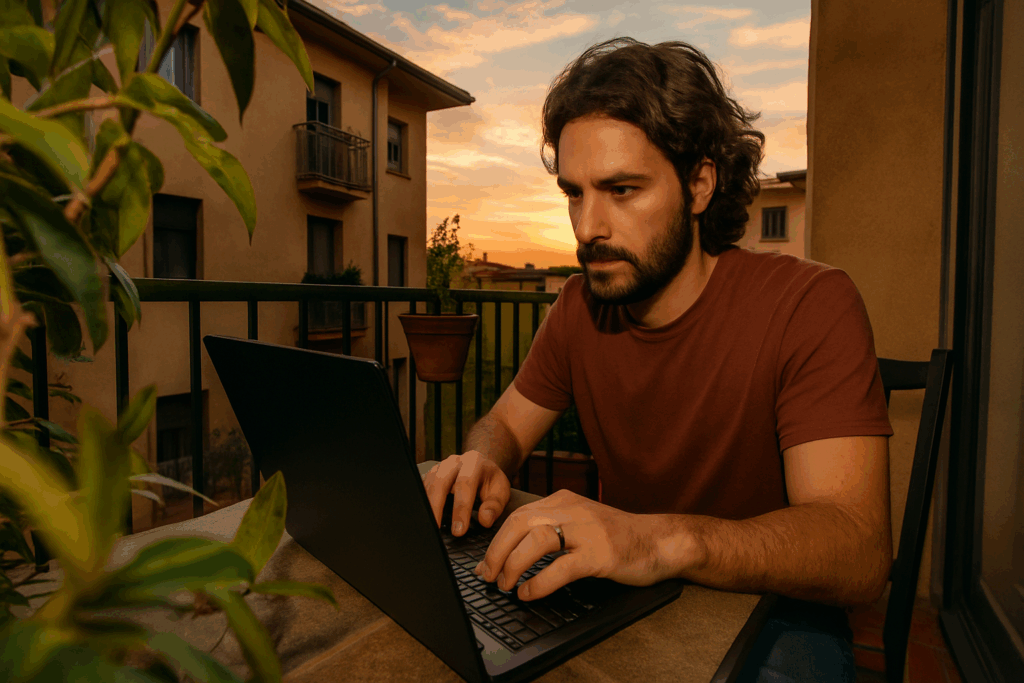Why Your Choice of Editor Matters
Writing code is easy. Writing good code isn’t. Whether you’re building side projects or architecting enterprise software, the tools you use directly impact more than just your typing speed. They shape how fast you can debug, how clearly you can structure, and how quickly you can scale.
It’s not just about preference, either. The right environment helps you think clearer, catch errors earlier, and focus longer. Some editors are built like scalpels—lean, fast, precise. Others are closer to full-blown workstations, bundling debugging, testing, and team tools into one platform. Knowing when you need which is half the battle.
A lightweight editor (like Sublime or VS Code) gets you off the ground fast and keeps distractions minimal. But as your codebase grows—or your team does—you may want more muscle. That’s where IDEs (like JetBrains’ line or Visual Studio) earn their bulk. Autocomplete, deep language support, refactoring tools—they’re all built to scale your thinking beyond just writing loops and functions.
Bottom line: there’s a clear difference between coding and coding well. Your editor—or IDE—isn’t just a place to write. It’s a teammate. Choose it like one.
Sublime Text
If speed is your love language, Sublime Text speaks it fluently. It opens in a blink, loads big files without choking, and lets you hop between projects without lag. For devs who hate waiting on their tools, this is where you go.
Sublime doesn’t overload you with bells and whistles. It’s lean by design, built for those who just want to write code and get out. Distraction-free mode is perfect for short bursts of focus—or those quick edits when firing up a full IDE would be overkill.
Sure, it’s not packed with hand-holding features. But when simplicity beats smart UI, Sublime is still in the fight. Great pick for side projects, quick scripts, or folks who like their environment quiet and fast.
JetBrains IntelliJ IDEA / PyCharm / WebStorm
If you’re working on a serious codebase—think multi-module, test-heavy, and deep in Java, Python, or JavaScript territory—JetBrains has you covered. IntelliJ IDEA handles Java like a pro, PyCharm is laser-focused on Python, and WebStorm is a smart bet for modern web dev. These IDEs are less about bells and whistles, more about getting out of your way and helping you write better code.
Refactoring is where these tools shine. You can rename, move, restructure, and automate development flows without losing sleep. They read your code almost like another developer in the room, catching errors early and nudging you toward cleaner patterns. Want solid Git integration? Built in. Need a test runner baked into every file? Done.
There are free Community Editions and more full-featured paid versions. For hobby work or learning, the free versions will get you plenty far. But for enterprise teams or testers swimming in mocks and CI, the license pays for itself fast.
This suite isn’t for quick edits or Markdown notes. It’s for devs who live in their codebases and need tools that actually scale with them.
Eclipse: Still Standing for Java Development
Eclipse may not be the flashiest editor on the list, but it remains a staple for thousands of Java developers worldwide. Despite a steeper learning curve and a more traditional user interface, Eclipse’s depth makes it effective for large-scale or legacy projects.
Why developers still use Eclipse:
– Strong support for Java and enterprise development
– Built-in tools for debugging, version control, and testing
– Large selection of community plugins
Heads-up before diving in:
– The plugin system is powerful—but managing it can be frustrating
– Performance may lag compared to more modern IDEs
– Not ideal for smaller or quickly-shifting projects
Eclipse shines best in environments where consistency and extensibility are critical, but if you’re new to it, prepare for a setup process that takes time to fine-tune.
Xcode: The Go-To IDE for Apple Ecosystems
If you’re building for Apple platforms, Xcode is more or less non-negotiable. It’s the all-in-one macOS-exclusive IDE designed for Swift, Objective-C, and all things iOS/macOS development.
What makes Xcode the standard for Apple devs:
– Deep SwiftUI integration for fast visual prototyping
– Built-in iOS and macOS simulators for real-time testing
– End-to-end tools from interface design to performance tuning
Considerations before committing to Xcode:
– Only available on macOS
– Not portable—your workflow is tied to Apple hardware
– Project files may not play well outside Apple’s ecosystems
For those fully embedded in Apple’s development world, Xcode offers unmatched native support. But for cross-platform devs or teams working beyond the Apple bubble, it can be a limiting choice.
What to Consider Before You Commit
Choosing the right editor or IDE isn’t just about features—it’s about alignment with your workflow, team, and long-term goals. Before diving in, ask yourself a few strategic questions.
Consider Your Project Size and Tech Stack
How complex is the work you’re doing? Lightweight editors like Sublime Text might be great for small scripts or minimalist projects, but they can buckle under the demands of enterprise software.
– Smaller projects: Favor speed and simplicity; tools like VS Code or Sublime Text are ideal
– Larger projects: Prioritize structure and support; full IDEs like IntelliJ IDEA or Visual Studio provide tooling depth
– Language matters: Some editors shine in specific stacks—PyCharm for Python, Xcode for Swift, etc.
Think About Team Standards and Collaboration
If you work in a team, your choice may already be influenced (or constrained) by shared requirements.
– Does your team standardize on Git workflows that are easier to manage with built-in integrations?
– Are there pre-configured linters, formatters, or extensions you’re expected to use?
– Does the editor offer real-time collaboration (e.g., Live Share for VS Code)?
Having everyone aligned can reduce friction and boost productivity.
Stay Ahead: Ecosystem, Updates, and Long-Term Support
Technology evolves fast. Editors that don’t keep pace can quickly become bottlenecks.
– Update frequency: Is the tool receiving regular patches and feature improvements?
– Extension ecosystem: Are there active communities and plugin developers?
– Long-term viability: Is the tool still in active development? (e.g., Atom is no longer evolving)
Choosing an editor that evolves with your needs will save you from painful switches later on.
Final Thoughts: It’s Not About “Best”—It’s About Fit
The truth is, no editor or IDE owns the crown. Each comes with trade-offs, and what works for someone else might slow you down. It’s not about falling in love with a brand—it’s about finding what fits your brain, your projects, and how you like to work.
If you need speed and minimal distractions, go light. If you’re wrangling multi-module systems or shipping production-scale apps, step into a full IDE. Whatever you pick, the tool should bend to you—not the other way around. Sharpen it, customize it, know it inside out.
You’re here to build. Let the tool keep up.
For more insight into the evolving role of software and smart tools, check out this companion article on smart home devices and tech trends.

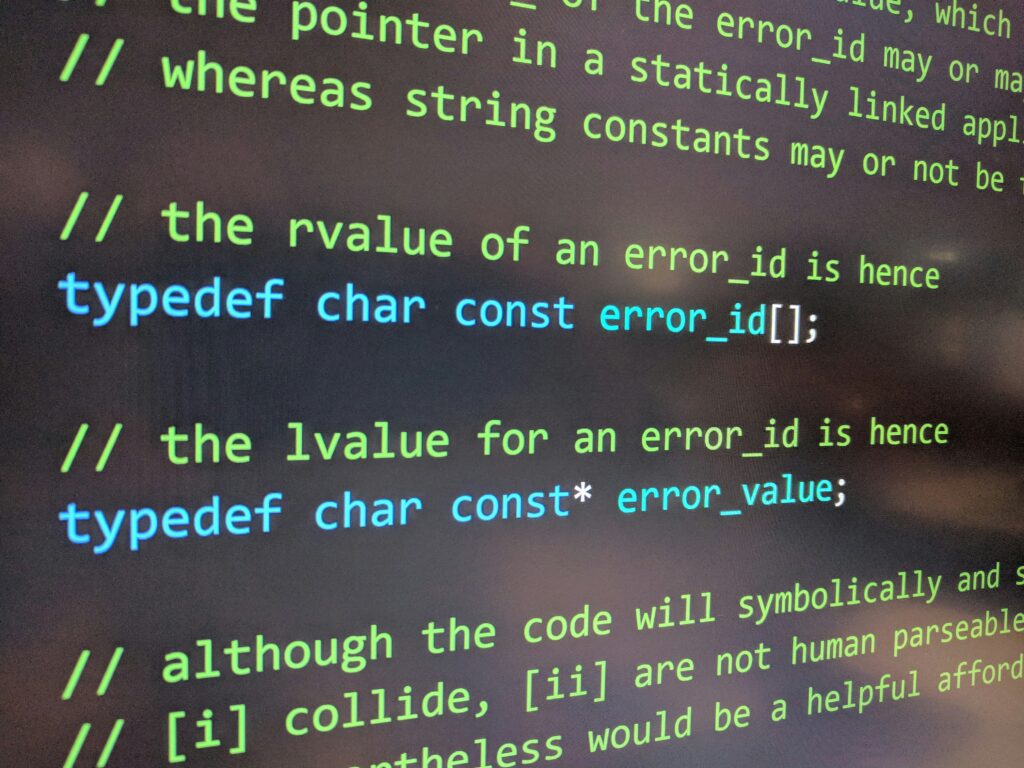
 Tyler Mapleronsic, a contributing author at wbsoftwarement specializes in full-stack development and cloud technologies. His articles blend technical expertise with real-world applications, guiding readers through complex coding challenges and innovative software practices. Tyler’s goal is to make technology more accessible and impactful for every developer.
Tyler Mapleronsic, a contributing author at wbsoftwarement specializes in full-stack development and cloud technologies. His articles blend technical expertise with real-world applications, guiding readers through complex coding challenges and innovative software practices. Tyler’s goal is to make technology more accessible and impactful for every developer.