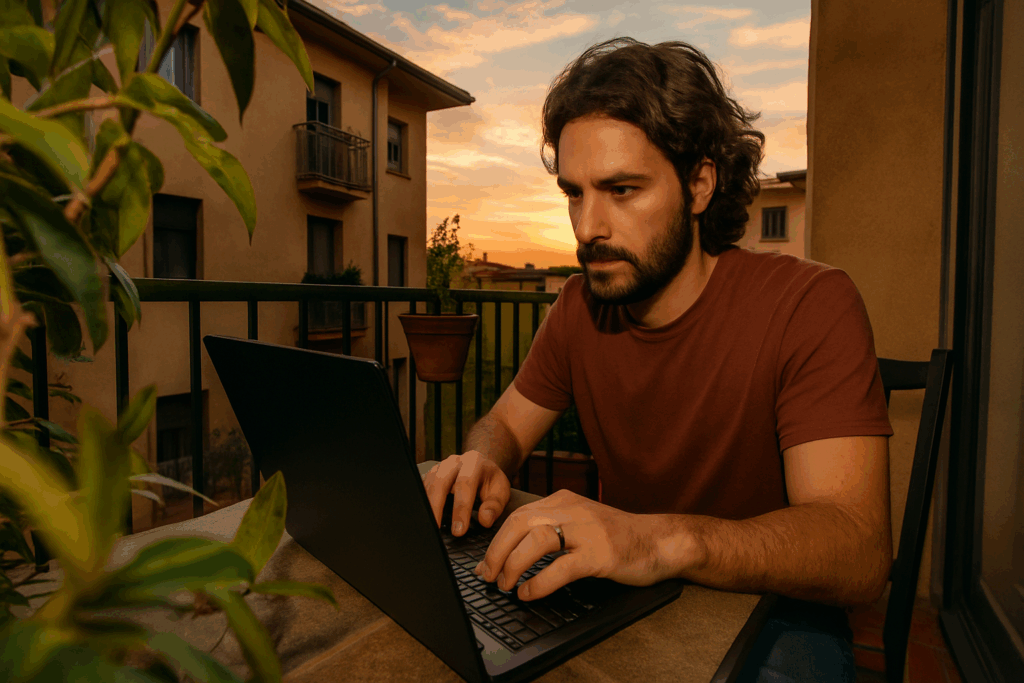Introduction: Why Cloud Services Are Mission-Critical
Cloud computing has moved from trend to necessity. What started as a digital convenience is now central infrastructure for businesses of every size. Whether you’re running a fast-growing startup or managing legacy systems in a large enterprise, moving operations to the cloud offers faster deployment, real-time collaboration, and remote accessibility—all without the overhead of owning hardware.
The appeal is simple: scale up when business surges, scale down when it doesn’t. Pay for what you use—not for what sits idle. This level of flexibility and cost control is hard to match through traditional IT setups. And in a world where downturns can happen overnight, agility isn’t just smart—it’s survival.
Today, cloud isn’t a “nice to have.” It’s your foundation. Companies still clinging to on-prem alone are already lagging, and customers notice. If you want to deliver consistent, scalable value in a competitive market, cloud tools aren’t optional. They’re the baseline.
Step 1: Identify Your Core Needs
Before you even look at cloud vendors, get clear on what your business actually needs. A tech startup will need a different cloud setup than a mid-sized accounting firm. If you’re a small company, maybe you’re just looking for secure file storage and email hosting. If you’re launching a mobile app, you’ll need compute power, real-time scalability, and maybe container orchestration.
Industry also matters. A healthcare provider faces HIPAA compliance and needs secure backups, while an e-commerce site prioritizes uptime and fast content delivery. Use case drives everything—it’s the difference between overpaying for bells and whistles you won’t use or skimping on something critical.
Start by talking to your team. What’s slowing you down? Are you maxing out your servers? Losing time managing on-prem systems? Paying for outages? Cloud works best when it solves real problems. Identify the friction, then map it to clear goals like scalability, speed, security, or workflow automation. No fluff—just what you actually need.
Step 2: Know the Big Players
When people talk cloud, they’re usually talking about one of three giants: AWS, Microsoft Azure, or Google Cloud. These platforms each bring serious horsepower—but the devil’s in the details.
AWS is the OG in cloud services. It’s mature, massive, and packed with nearly every feature imaginable. But with that depth comes complexity. It’s powerful, sure, but it can feel like flying a jumbo jet to deliver a pizza if you’re just starting out. Pricing is flexible, but it gets tricky fast once your data scales.
Microsoft Azure plays best with businesses already deep into the Microsoft ecosystem. If you’re running Office 365, Teams, or Dynamics, Azure slots in and keeps things smooth. Bonus points for enterprise compliance and hybrid cloud tools. Its pricing is competitive, especially in Windows-heavy environments.
Google Cloud is the developer darling. Known for data, AI, and machine learning capabilities, it’s catching up fast in the enterprise space. It’s clean, strong on open-source integration (hello, Kubernetes), and has some of the best tools for analytics-heavy workloads. Pricing is transparent and often cheaper for sustained use.
Then there are the focused players like DigitalOcean and Linode. They ditch the bloat and aim for simplicity—ideal for startups, hobby projects, or dev teams who just want to spin up a server without parsing a 300-page manual. Less enterprise muscle, but solid performance and straightforward pricing.
Bottom line: pick your cloud like you pick your tools. Do you need enterprise muscle, developer agility, or just something lean and easy to manage?
Step 3: Understand the Service Models
Not all cloud services are built the same. IaaS, PaaS, and SaaS come with different strengths—and price tags. If you’re not clear on what each offers, you’ll either overpay or underdeliver.
IaaS (Infrastructure as a Service) gives you raw computing power—virtual machines, storage, and networking tools. It’s for teams that want control from the ground up. Think of AWS EC2 or Google Compute Engine. You handle the configuration, but you also get flexibility and scale.
PaaS (Platform as a Service) adds a layer. It handles the infrastructure and runtime environment so you can focus on development. Services like Heroku or Google App Engine let you deploy code without worrying about servers, patches, or scaling.
SaaS (Software as a Service) is the most plug-and-play. You pay to use a web-based app with everything built in. Examples? Google Workspace, Salesforce, Dropbox. No maintenance. Just use it.
Going full-service (SaaS) means speed, simplicity, and fewer technical headaches—but limited control. On the other end, IaaS offers muscle and customization but demands more effort and expertise. PaaS sits in the middle: less control than IaaS, more flexibility than SaaS.
Your call depends on where your team brings value. If you have strong IT and dev resources, IaaS or PaaS can deliver a custom fit. If not, SaaS may save you from growing your tech debt before you’re ready.
Step 4: Security & Compliance Isn’t Optional
When selecting a cloud service provider, security and compliance are non-negotiables. It’s not just about protecting data—it’s about aligning with legal requirements, regulatory standards, and customer trust.
Key Security Features to Look For
Choose providers that offer robust, enterprise-grade protections by default. Prioritize solutions with:
– End-to-end data encryption (in transit and at rest)
– Granular permission controls for user and admin access
– Region-specific data control, allowing you to choose where data is stored and used
– Support for compliance frameworks such as:
– General Data Protection Regulation (GDPR) for EU users
– Health Insurance Portability and Accountability Act (HIPAA) for healthcare data
– SOC 2 Type II, ISO 27001, PCI-DSS, and others depending on your industry
Understand the Shared Responsibility Model
Cloud security is a team effort. While cloud providers secure the infrastructure, you are responsible for securing your data, access, and configurations within the environment. Know where the separation lies:
– Cloud provider’s job: Physical data centers, network security, platform availability
– Your responsibility: Data management, application access, user policies, misconfiguration prevention
Being unaware of this division can lead to major gaps in protection.
Tips for Reducing Risk Without Overcomplication
Security doesn’t need to slow you down. A thoughtful, layered strategy can protect your business without overburdening your team. Start with these best practices:
– Use multi-factor authentication (MFA) on all admin and user accounts
– Set up role-based access control (RBAC) to limit unnecessary privileges
– Automate security audits and monitoring, whenever possible
– Choose providers that offer compliance toolkits or templates to simplify setup
– Document your policies and train your team regularly, especially during onboarding
Balancing strong security with operational ease is possible—if you plan for it from day one.
Step 5: Total Cost of Ownership
Cloud pricing looks simple on the surface, but dig a little and the real story unfolds. Most providers offer two primary models: pay-as-you-go and reserved instances. The first gives you flexibility—you pay for what you use, with zero commitment. That’s good for testing or spiky workloads. Reserved instances lock you in, typically for 1-3 years, with deep discounts in return. Ideal if you’ve got stable, predictable usage.
But pricing doesn’t stop there. Hidden costs are where things add up fast. Egress fees (what you pay to move data out of the cloud) can sting, especially with media-rich services. Idle services still rack up charges unless you shut them off. Auto-scaling sounds great until your bill reflects unexpected usage spikes.
Still, cloud can deliver serious ROI. Automating tasks, reducing downtime, and simplifying IT management frees up your team to focus on building—not babysitting infrastructure. Balance cost with the value you’re actually getting. When aligned well, the cloud isn’t just cheaper—it’s smarter.
Step 6: Integration & Workflow Fit
Choosing a cloud service isn’t just about price or CPU power. It’s about how well it fits into your existing workflows. If your team runs on a mix of CRMs, databases, and DevOps tools, your cloud platform has to connect cleanly without endless workarounds. Look for solid APIs, native integrations, or strong marketplace support—otherwise, you’ll spend more time patching than building.
Then there’s the question of going multi-cloud or hybrid. Running on more than one provider can give you leverage: better uptime, flexibility, and avoiding vendor lock-in. But it brings complexity too—different dashboards, billing models, and standards. Hybrid setups, combining on-premise infrastructure with cloud ecosystems, give control and speed but require solid in-house expertise. You need to know why you’re doing it, not just do it because it sounds sophisticated.
Finally, ecosystem lock-in is real. The more you rely on one provider’s stack—from storage to AI services—the harder it becomes to move later. To keep your escape hatch open, build with portability in mind. Favor open standards, containerize your apps, and audit your dependencies. Flexibility now means freedom later.
Bonus Insight: Pair Cloud with the Right Hardware
While the cloud handles storage, scalability, and uptime, local performance still plays a critical role—especially for tech teams.
Why Local Machines Still Matter
Even with powerful cloud platforms, developers and engineers often rely on their local machines for:
– Writing and testing code efficiently
– Running development environments and containers
– Handling large files, simulations, or design assets
– Minimizing lag in creative and technical workflows
Simply put, cloud services enable powerful infrastructure, but a weak laptop can slow the entire process down.
What to Look For in a Developer Machine
If you’re investing in cloud-based solutions, don’t overlook workstation hardware. Make sure your team has access to devices that can support intensive workloads.
Key considerations include:
– Multi-core CPUs for faster parallel processing
– High RAM (at least 16GB for development-heavy workflows)
– SSD storage for quick boot-up and file access
– Dedicated GPUs for designers, video editors, and ML engineers
Recommended Reading
Before upgrading your team’s hardware, check out this detailed comparison:
Best Developer Laptops and Workstations Reviewed
This guide covers performance, pricing, and use case recommendations to help you align your hardware with your cloud strategy.
Final Thoughts
Don’t assume the biggest name in the room is the best fit. AWS, Azure, Google Cloud—they’ve all got muscle. But raw size doesn’t equal simplicity or alignment with your business needs. Sometimes a smaller, more focused provider checks more boxes for what you’re actually trying to do.
Forget the hype and start with your own goals. Do you need ultra-fast deployment? Bulletproof backups? A dev-friendly stack? Define what success looks like for your team, then work backward. A platform that sounds good in a keynote might be overkill—or worse, a bad fit—for your real-world use case.
The smartest cloud users don’t rush in. They test. They run pilots. They watch the bill. Only after optimizing setup and benchmarking performance do they jump in fully. Cloud isn’t one-and-done. It’s a long-term relationship. Choose like it.


 Tyler Mapleronsic, a contributing author at wbsoftwarement specializes in full-stack development and cloud technologies. His articles blend technical expertise with real-world applications, guiding readers through complex coding challenges and innovative software practices. Tyler’s goal is to make technology more accessible and impactful for every developer.
Tyler Mapleronsic, a contributing author at wbsoftwarement specializes in full-stack development and cloud technologies. His articles blend technical expertise with real-world applications, guiding readers through complex coding challenges and innovative software practices. Tyler’s goal is to make technology more accessible and impactful for every developer.