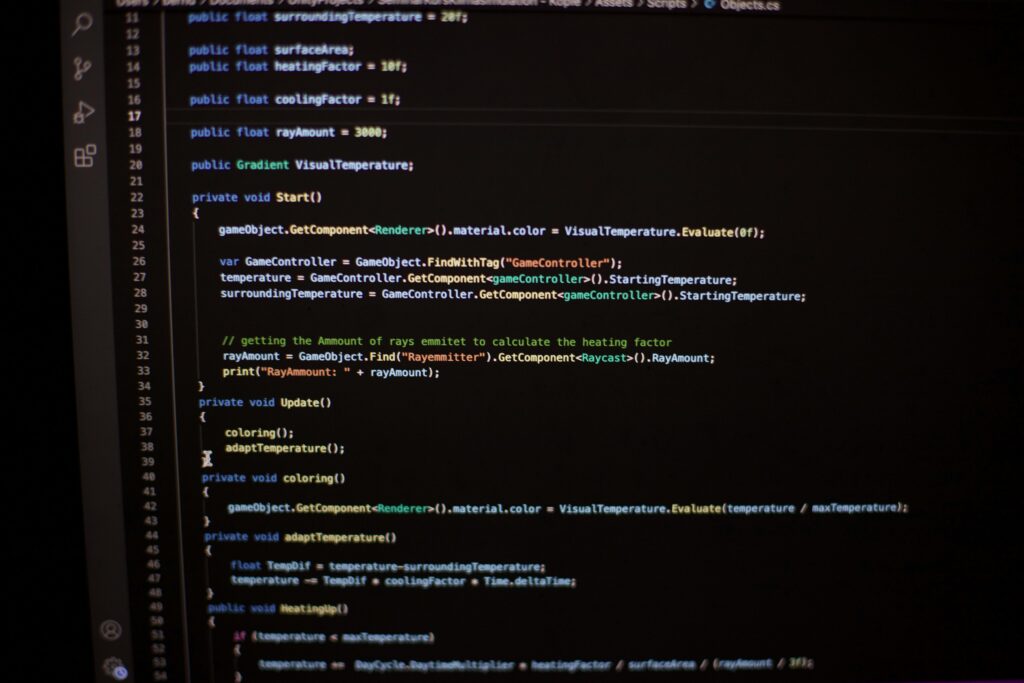What Is Continuous Integration (CI)?
Continuous Integration (CI) is a development practice where developers regularly merge their code changes into a shared repository—often multiple times a day. Each merge triggers an automated build that runs predefined checks: compiling code, executing tests, validating behavior.
CI plugs directly into modern software workflows. Teams using tools like Git push small updates continuously. The CI system kicks in immediately, running the gauntlet: did the code build? Do all tests pass? Is anything breaking? The answer arrives fast—usually in minutes.
The point of all this? Catch bugs early. Avoid late-stage chaos. CI makes it easier to ship reliable code, fast. It doesn’t replace humans. It just gives them constant feedback and a safety net, so teams can move with confidence instead of crossing fingers before launch.
The Problem CI Solves
Before Continuous Integration, development looked a lot like controlled chaos. Developers worked in long-lived branches, often isolated from each other for days or weeks. When it came time to merge code—usually right before a release—merge conflicts piled up like bad debt. Teams scrambled through QA cycles trying to untangle bugs, failed tests, or missing dependencies. The clock ticked while releases slipped. Everyone got stressed.
CI was created to put a stop to that. At its core, CI is about speed, safety, and accountability. By committing code frequently, testing automatically, and validating every change early, dev teams avoid the classic last-minute surprises. CI brings order to the mess by ensuring that every update plays nicely with what’s already there—and that issues show up fast, before they snowball.
Skipping CI has a cost. You risk more downtime, unhappy customers, and wasted hours debugging things that should’ve never made it to staging, let alone production. The truth is, without CI, you’re building blind. And that’s a bet most modern teams can’t afford to make.
Key Components of a CI System
Continuous Integration doesn’t work without a solid foundation—and that starts with version control. Git is the go-to. It tracks changes, avoids collisions, and lets teams experiment safely without stepping on each other’s toes. Every pull request, every commit—it all flows from there.
Next up: automated build pipelines. Once code hits the repo, smart systems kick in to compile, test, and validate instantly. No waiting on developers to remember to run tests. No scrambling to find out why something broke two days ago. The pipeline does the heavy lifting quietly and quickly.
Feedback loops are the secret sauce. The faster you know something’s off, the faster you can fix it. Great CI setups surface errors in minutes, not hours. That means fewer broken branches and faster course corrections.
And finally, it’s about shared ownership. CI pushes teams to think in terms of collective accountability. One broken build is everyone’s problem. One win? That’s shared too. When everyone’s code is treated like everyone’s responsibility, quality naturally rises.
CI isn’t just a toolset—it’s a way of working together. Fast, clean, and hands-on.
Benefits Beyond Just Speed
CI isn’t just about moving fast—it’s about moving smart. By automating tests and verifications every time code is committed, teams catch more issues before they snowball into problems. The result? Cleaner code without demanding more hours from developers.
Immediate feedback keeps the wheels turning. Developers don’t push blindly and hope for the best. Instead, they see what went wrong—if anything—in minutes, not days. That tight loop helps maintain momentum without sacrificing quality.
With every change getting checked continuously, the chances of regressions drop fast. Less broken stuff hitting production means fewer late-night fire drills and postmortems. Teams deliver more confidently, even on tight timelines.
But maybe the biggest win? CI helps build responsibility without the blame. When tests fail or something breaks, the feedback is immediate and clear. It’s not about who messed up—it’s about fixing it quickly, learning, and improving the system. CI doesn’t point fingers. It raises the bar.
CI in Action: Real Strategies
CI only works if you work it. That means building habits that keep code healthy and teams in sync. Start with small, frequent commits. Don’t sit on code for days. Break features into bite-sized changes and push often. This keeps integration smooth and conflict risk low.
Next, treat testing as a first-class citizen. Write tests before or alongside new code. Keep your test suite lean but thorough. Solid test coverage isn’t about flexing percentages—it’s about catching real issues before CI ever flags them. Good tests prevent fires. Bad tests just throw smoke.
Your build system is the engine behind the scenes. Whether you’re using Jenkins, GitHub Actions, or GitLab CI, make sure it’s stable, fast, and easy to configure. Slow or flaky builds drain morale. A good CI setup builds quickly, fails loudly, and tells you exactly why.
Finally, get those results in front of the whole team. Visibility matters. If only one person sees failing tests, the system breaks down. Pipe build and test results into Slack, dashboards, or anywhere your team lives. Everyone should know immediately if something’s wrong. CI isn’t just tooling—it’s shared responsibility in motion.
CI ≠ CD (and Why the Difference Matters)
While Continuous Integration (CI) and Continuous Deployment (CD) often appear side-by-side, they serve distinct roles in the software development lifecycle. Understanding where CI ends and CD begins is key to adopting the right level of automation and control.
What’s the Difference?
Many teams blur the lines between CI and CD, but the distinction matters:
– Continuous Integration (CI): Automates the building and testing of code every time a change is pushed to version control. The goal is fast feedback.
– Continuous Deployment (CD): Takes automation further by pushing tested, approved builds directly to production (or staging) without human approval.
In short, CI helps you integrate and validate changes quickly. CD helps you release and deliver those changes.
The Risk of Over-Automation
While automation is powerful, prematurely automating your deployment pipeline can create more problems than it solves:
– Small bugs can slip into production if test coverage is incomplete
– Developers may stop double-checking commits if everything is “automated”
– Rollbacks can become complex if deployment happens without manual checkpoints
Tip: Treat CD like a trust fall—you shouldn’t lean into it until you’re confident your CI system is ready to catch you.
Build Trust Before You Release Automatically
Jumping into CD too quickly can quickly erode confidence in the system. Invest time in:
– Strong, reliable test coverage that doesn’t just pass but genuinely catches bad code
– Staging environments that mirror production and validate real-world behavior
– Clear rollback plans for when something inevitably breaks
Before flipping the switch on full automation, ask: Would I trust this pipeline to deploy at 2 AM without me watching? If the answer isn’t yes, slow down and shore up your CI first.
Bridging the CI/CD gap isn’t about speed—it’s about confidence, safety, and sustainability.
Integrating CI into Agile Workflows
Agile teams move fast—and that speed demands structure. Sprint planning gives teams a rhythm. CI makes sure that rhythm doesn’t collapse under bugs, broken builds, or last-minute surprises. When used together, sprint planning and Continuous Integration reinforce each other. The sprint sets the expectations. CI keeps the code honest.
In a typical Agile sprint, developers commit early and often. CI systems catch errors immediately, not days later during QA. That means teams can adjust course mid-sprint and still hit deliverables. It shortens feedback loops and forces smaller, safer changes. Instead of cramming last-minute patches into release day, you’re shipping tested, working code all the way through.
Continuous Integration also keeps Agile from turning into chaos. Without CI, fast cycles get risky fast—too much churn, not enough safety. CI automates the guardrails so teams can stay lean, iterate quickly, and keep momentum. It’s not just a technical tool; it’s process glue.
Want to dig deeper into how Agile and other methods compare? Check out Agile vs. Waterfall – Choosing the Best Approach.
Common Pitfalls (and How to Avoid Them)
Continuous Integration can be powerful—but only if it’s set up with intention. One of the most common traps? Ignoring flaky tests. When teams start treating failing tests as noise instead of signals, trust in the entire pipeline breaks down. A test that fails randomly isn’t just annoying—it’s a warning that something might be unstable. Ignoring it teaches your team to stop caring when the build is red.
False positives are just as dangerous. Triggering alarms for things that don’t matter means developers start tuning out all feedback, real or not. Before long, the system becomes a chore instead of a safety net.
Then there’s pipeline overkill. Too many steps. Too many plugins. Too many checkpoints. CI should speed things up—not turn pull requests into a half-hour chore. Poorly configured CI systems turn into productivity sinkholes, especially when every commit triggers a full gauntlet of unnecessary jobs.
Keep it clean. Tune your pipeline. Audit your tests. Get rid of the noise so that when something does break, the alert actually means something. CI only works when your team can rely on what it’s telling them, every time.
Final Thoughts: Smarter Builds, Stronger Teams
CI Isn’t a Shortcut—It’s a Discipline
Continuous Integration isn’t magic, and it won’t instantly fix broken workflows or shipping delays. It requires:
– Consistent developer habits (like frequent commits and meaningful test writing)
– A culture of code ownership and collaboration
– Intentional planning when setting up build pipelines and automation
Choosing CI means committing to better engineering hygiene—not just adding tools.
The Backbone of High-Performing Teams
When properly implemented, CI becomes more than just a technical tool—it serves as the operational backbone of scalable development teams. It encourages:
– Transparency across all stages of development
– Faster feedback and fewer surprises before releases
– Shared responsibility that strengthens team alignment
CI empowers teams to focus on innovation instead of firefighting bugs and integration nightmares.
Fewer Surprises, More Confidence
A well-run CI process minimizes last-minute chaos. By the time you reach the release stage, your codebase should already be:
– Thoroughly tested
– Seamlessly integrated
– Aligned with your team’s expectations and goals
CI leads to clearer handoffs, shorter QA cycles, and ultimately, higher confidence at every launch.
Bottom line: Continuous Integration isn’t about speed alone—it’s about smarter builds and a stronger team culture.